I would like to change the colors of a QTableWidget. I am almost getting the result I like, but two areas in the vertical header remain white:
Before writing this post I actually managed to color also the upper left corner, but not the other area. Here is the stylesheet I am using:
QTableCornerButton::section {
background-color: #8b8d8e;
}
QHeaderView::section {
color: white;
background-color: #747678;
gridline-color: #747678;
}