This has happened to me a few times now and it's driving me a special bit crazy.
For some reason Visual Studio for Mac decides to highlight sections of text in orange and once it happens no matter what I do this section will be orange. It gets hard to read when there is a lot of text in orange and now my eyes hurt.
I've been through all the settings for the text editor and can't find anything related?