print(ui.Chart.image.series(col, geometry,ee.Reducer.mean(),20).setOptions({
title: 'TimeSeries analysis',
lineWidth: 1,
pointSize: 3 }));
print(ui.Chart.image.series(col, geometry,ee.Reducer.mean(),200).setOptions({
title: 'TimeSeries analysis',
lineWidth: 1,
pointSize: 3 }));
when I set the parameter scale in different values, the chart is different(I mean at the same time while the value is different), so I want to know the meaning of the "scale" parameter and ee.Reducer parameter? I try to find the meaning in the GEE guide help, but can't understand.