I need to schedule the execution of two bots running on two different robots in the UiPath orchestrator. I want the second bot to start executing when first bot execution has completed. For example, I have 2 bots A and B.. Bot B will be scheduled at 6pm every day, So at 5:45pm bot A has to execute (i.e. 15 minutes prior to Bot B Bot A has to be executed) and if the result of Bot A is false then it should not execute bot B. If bot A result is true then it should execute Bot B.
*Note: Bot A response will be either TRUE or FALSE. (Based on it Bot B has to execute)
Please help me out if you have any solution for the above issue.
Thanks in advance.