As you can see in the image, feature branch number 668 has been merged into dev branch. But why the git graph appears like dev branch was merged into branch number 668 instead?
This behavior seems to happen only when do a merge request from GitLab.com. It does not happen when manually merge in a local machine.
Thanks!