I am writing a countdown timer android app. One little feature of the app is the timer is allowed to stay in picture-in-picture mode. Everything else works fine. The only problem is as what I need to display on the small window is the countdown time, so I would like the small window to be even smaller. Otherwise, there is a lot of blank space which looks ugly, like this:
The PictureInPictureParams.Builder().setAspectRatio(rational) only allow me to change the aspect ratio but not the size. Is there other ways to further reduce the size of the small window?