I am trying to run a self- hosted agent in docker, I have created the dockerfile and start.ps1 files and installed the Azure DevOps Server Express Admin console. I am getting a "Basic authentication requires a secure connection to the server " when I try running the container in docker ( switched windows containers) URL: http://computername/DefaultCollection
I have also attached a screenshot of the error
can you please advise how to resolve this issue.
thanks