I use Nvidia Jetson Nano with Linux for Tegra (Ubuntu 18, X11 window system), Python 3.6 and PyQt5. I want to place a transparent widget (or with a transparent background) over the main widget.
When these widgets are created as independent everything is displayed correctly. Transparency works even if the gstreamer video stream is displayed in the main widget.
import sys
from PyQt5.QtCore import *
from PyQt5.QtGui import *
from PyQt5.QtWidgets import *
class MainWindow(QWidget):
def __init__(self):
QWidget.__init__(self)
self.setGeometry(50,50,320,240)
self.setWindowTitle("Main Window")
self.setStyleSheet("background-color:yellow;")
self.label = QLabel(self)
self.label.setText("Main Widget")
self.menu = MenuWidget()
class MenuWidget(QWidget):
def __init__(self):
QWidget.__init__(self)
self.setWindowFlags(Qt.Tool)
self.setGeometry(100,100,100,50)
self.setWindowFlags(Qt.FramelessWindowHint)
self.setStyleSheet("background-color:gray;")
self.setWindowOpacity(0.5)
self.label = QLabel(self)
self.label.setText("Menu Widget")
app = QApplication([])
window = MainWindow()
window.show()
window.menu.show()
sys.exit(app.exec_())
When I try to create a widget as a child of the main widget, transparency does not work. If a video is displayed, a "hole" appears in the main widget window.
class MainWindow(QWidget):
def __init__(self):
QWidget.__init__(self)
self.setGeometry(50,50,320,240)
self.setWindowTitle("Main Window")
self.setStyleSheet("background-color:yellow;")
self.label = QLabel(self)
self.label.setText("Main Widget")
self.menu = MenuWidget(parent=self)
print('main window created')
class MenuWidget(QWidget):
def __init__(self, parent):
QWidget.__init__(self, parent)
self.setWindowFlags(Qt.Tool)
self.setGeometry(100,100,100,50)
self.setWindowFlags(Qt.FramelessWindowHint)
self.setStyleSheet("background-color:gray;")
self.setWindowOpacity(0.5)
self.label = QLabel(self)
self.label.setText("Menu Widget")
app = QApplication([])
window = MainWindow()
window.show()
sys.exit(app.exec_())
Also, if I set the attribute self.setAttribute(Qt.WA_TranslucentBackground) for the child widget, a "hole" appears in the main window (if video is playing in this window).
How can transparency be set for a child widget? Thanks in advance for your answers!