I want to connect my ec2 with SSH. But i get this error :
@@@@@@@@@@@@@@@@@@@@@@@@@@@@@@@@@@@@@@@@@@@@@@@@@@@@@@@@@@@
@ WARNING: UNPROTECTED PRIVATE KEY FILE! @
@@@@@@@@@@@@@@@@@@@@@@@@@@@@@@@@@@@@@@@@@@@@@@@@@@@@@@@@@@@
Permissions for 'F:\\Config\\first1.pem' are too open.
It is required that your private key files are NOT accessible by others.
This private key will be ignored.
Load key "F:\\Config\\first1.pem": bad permissions
ec2-user@ec2-52-14-94-38.us-east-2.compute.amazonaws.com: Permission denied (publickey).
How can i solve this problem on Windows?