Code and error (Reduced, if you'd like to see the full code, refer to the last section):
import shutil
import os
filteredCleaned =
'/Volumes/Extreme_SSD/Raymond_Lab/Day_4_Rotarod_Videos_Rotated_if_Necessary_copy/filtered_cleaned_WT_cleaned_YAC128'
if os.path.exists(filteredCleaned):
shutil.rmtree(filteredCleaned)
^ Showing hidden files (pressed shift+command+.) and other dirs are showing hidden files if exist.
runfile('/Users/ksb7640/Documents/UBC_Academic/Raymond_Lab/448/rotarod/svm_all/data_filter.py', wdir='/Users/ksb7640/Documents/UBC_Academic/Raymond_Lab/448/rotarod/svm_all')
Traceback (most recent call last):
File "/usr/local/lib/python3.8/site-packages/IPython/core/interactiveshell.py", line 3417, in run_code
exec(code_obj, self.user_global_ns, self.user_ns)
File "<ipython-input-2-b9676f9bf96c>", line 1, in <module>
runfile('/Users/ksb7640/Documents/UBC_Academic/Raymond_Lab/448/rotarod/svm_all/data_filter.py', wdir='/Users/ksb7640/Documents/UBC_Academic/Raymond_Lab/448/rotarod/svm_all')
File "/Applications/PyCharm.app/Contents/plugins/python/helpers/pydev/_pydev_bundle/pydev_umd.py", line 197, in runfile
pydev_imports.execfile(filename, global_vars, local_vars) # execute the script
File "/Applications/PyCharm.app/Contents/plugins/python/helpers/pydev/_pydev_imps/_pydev_execfile.py", line 18, in execfile
exec(compile(contents+"\n", file, 'exec'), glob, loc)
File "/Users/ksb7640/Documents/UBC_Academic/Raymond_Lab/448/rotarod/svm_all/data_filter.py", line 21, in <module>
shutil.rmtree(filteredCleaned)
File "/usr/local/Cellar/python@3.8/3.8.5/Frameworks/Python.framework/Versions/3.8/lib/python3.8/shutil.py", line 715, in rmtree
_rmtree_safe_fd(fd, path, onerror)
File "/usr/local/Cellar/python@3.8/3.8.5/Frameworks/Python.framework/Versions/3.8/lib/python3.8/shutil.py", line 672, in _rmtree_safe_fd
onerror(os.unlink, fullname, sys.exc_info())
File "/usr/local/Cellar/python@3.8/3.8.5/Frameworks/Python.framework/Versions/3.8/lib/python3.8/shutil.py", line 670, in _rmtree_safe_fd
os.unlink(entry.name, dir_fd=topfd)
FileNotFoundError: [Errno 2] No such file or directory: '._filtered_combined_Experiment2-190630_Day4_145m2_rotarod2_Cam2onRotarodDeepCut_resnet50_rotarod3Jul17shuffle1_1030000.csv'
Question:
Where did '._filtered_combined_Experiment2-190630_Day4_145m2_rotarod2_Cam2onRotarodDeepCut_resnet50_rotarod3Jul17shuffle1_1030000.csv' come from?
I did use df.to_csv(csv, index=False) to create filtered_combined_Experiment2-190630_Day4_145m2_rotarod2_Cam2onRotarodDeepCut_resnet50_rotarod3Jul17shuffle1_1030000.csv in filtered_cleaned_WT_cleaned_YAC128 but I never used chmod to hide them.
Also, as you can see in the screenshot, there are no even hidden files. What is the error about?
Full code that might be REDUNDANT, but just in case... (for relevent, shortened code, see the top.)
data_filter.py
import shutil
from export_df_to_csv import export_df_to_csv
from extract_parent_current import extract_parent_current
from import_df import *
prefix = 'filtered_'
bound = 0.9
# make a directory for output files
cleanedWT = '/Volumes/Extreme_SSD/Raymond_Lab/Day_4_Rotarod_Videos_Rotated_if_Necessary_copy/cleaned_WT'
cleanedYAC128 = '/Volumes/Extreme_SSD/Raymond_Lab/Day_4_Rotarod_Videos_Rotated_if_Necessary_copy/cleaned_YAC128'
cleanedWTParentDir, WTdir = extract_parent_current(cleanedWT)
cleanedYAC128ParentDir, YAC128dir = extract_parent_current(cleanedYAC128)
filteredCleaned = os.path.join(cleanedYAC128ParentDir, prefix + WTdir + '_' + YAC128dir)
if os.path.exists(filteredCleaned):
shutil.rmtree(filteredCleaned)
os.mkdir(filteredCleaned)
csvs_labels_arr = import_csvs(cleanedWT, cleanedYAC128)
paths_dfs_labels_arr = csvs_to_paths_dfs_labels_arr(csvs_labels_arr)
for path_df_label in paths_dfs_labels_arr:
_, dfFileName = extract_parent_current(path_df_label[0])
df = path_df_label[1]
# filter out rows below bound
df = df[
(df['Rightpaw likelihood'] > bound) & (df['Leftpaw likelihood'] > bound) & (df['Tail likelihood'] > bound)]
export_df_to_csv(df, os.path.join(filteredCleaned, prefix + dfFileName))
export_df_to_csv.py
input_file = '/Volumes/Extreme SSD/Raymond Lab/Day_4_Rotarod_Videos_Rotated_if_Necessary copy/cleaned_WT/cleaned_Experiment2-190630_Day4_145m1_rotarod3_Cam2onRotarodDeepCut_resnet50_rotarod3Jul17shuffle1_1030000.csv'
output_file = '/Volumes/Extreme SSD/Raymond Lab/Day_4_Rotarod_Videos_Rotated_if_Necessary copy/cleaned_WT/cleaned_Experiment2-190630_Day4_145m1_rotarod3_Cam2onRotarodDeepCut_resnet50_rotarod3Jul17shuffle1_1030000.csv'
def export_df_to_csv(df, csv):
df.to_csv(csv, index=False)
extract_parent_current.py
import os
def extract_parent_current(dir):
if str.endswith(dir, '/'):
dir = dir[:-1]
return os.path.split(dir)
import_df.py
import os
import random
from copy import deepcopy
import pandas as pd
def import_csvs(WT_file_path, YAC_file_path):
csv_paths_arr = []
for root, dirs, files in os.walk(WT_file_path, topdown=False):
for file in files:
if not file.startswith('.'):
csv_paths_arr.append([os.path.join(root, file), 0])
for root, dirs, files in os.walk(YAC_file_path, topdown=False):
for file in files:
if not file.startswith('.'):
csv_paths_arr.append([os.path.join(root, file), 1])
return csv_paths_arr
def csvs_to_paths_dfs_labels_arr(csvpaths_labels_arr):
paths_dfs_labels_arr = deepcopy(csvpaths_labels_arr)
for i, csvpath_label_arr in enumerate(csvpaths_labels_arr):
(paths_dfs_labels_arr[i])[0] = pd.read_csv(csvpath_label_arr[0], encoding='unicode_escape')
paths_dfs_labels_arr[i].insert(0, csvpath_label_arr[0])
return paths_dfs_labels_arr
def import_df(WT_file_path, YAC_file_path):
csv_paths_arr = import_csvs(WT_file_path, YAC_file_path)
dfs_labels = csvs_to_paths_dfs_labels_arr(csv_paths_arr)
random.shuffle(dfs_labels)
return dfs_labels