Since dockerhub has started limiting downloads for non-paid accounts, I am frequently getting this error
ERROR: Preparation failed: Error response from daemon: toomanyrequests: You have reached your pull rate limit. You may increase the limit by authenticating and upgrading: https://www.docker.com/increase-rate-limit (executor_docker.go:188:15s)
https://docs.docker.com/docker-hub/download-rate-limit/
I have an artifactory server, how can I setup docker to cache/mirror from artifactory first?