I'm trying to apply the solution described in this post (actually not the solution but the first answer): How to avoid transparency overlap using OpenGL? for the same problem.
I tried in a minimal project but i don't know why its not working, here is my render loop code:
private void render() {
glClear(GL_DEPTH_BITS);
glClear(GL_COLOR_BUFFER_BIT);
glDepthFunc(GL_ALWAYS);
glColorMask(false, false, false, false);
renderBlocks(GL_QUADS);
glDepthFunc(GL_LEQUAL);
glColorMask(true, true, true, true);
renderBlocks(GL_QUADS);
}
The render blocks function:
public void renderBlocks(int type) {
glBegin(type);
glColor4f(0.5f, 1f, 0f, 0.5f);
glTexCoord2d(0, 0); glVertex2f(50, 50);
glTexCoord2d(1, 0); glVertex2f(100, 50);
glTexCoord2d(1, 1); glVertex2f(100, 100);
glTexCoord2d(0, 1); glVertex2f(50, 100);
glEnd();
glBegin(type);
glColor4f(0.5f, 1f, 0f, 0.5f);
glTexCoord2d(0, 0); glVertex2f(75, 75);
glTexCoord2d(1, 0); glVertex2f(150, 75);
glTexCoord2d(1, 1); glVertex2f(150, 150);
glTexCoord2d(0, 1); glVertex2f(75, 150);
glEnd();
}
And my openGL initialisation:
glMatrixMode(GL_PROJECTION);
glLoadIdentity();
GLU.gluOrtho2D(0, width, height, 0);
glMatrixMode(GL_MODELVIEW);
glClearColor(0, 0, 0, 0);
glEnable(GL_TEXTURE_2D);
glEnable(GL_BLEND);
glEnable(GL_DEPTH_TEST);
glBlendFunc(GL_SRC_ALPHA, GL_ONE_MINUS_SRC_ALPHA);
glClearColor (0.0f, 0.0f, 0.0f, 0.0f);
The result i'm getting: Squares are overlapping
The result i want: Squares (with alpha 0.5) not overlapping
Does someone have an idea of what i'm doing wrong ? Thanks !