For your purpose, I will suggest the VM extension or the CLI command az vm run-command invoke:
az vm run-command invoke -g MyResourceGroup -n MyVm --command-id RunShellScript --scripts "yum update -y"
or PowerShell command Invoke-AzVMRunCommand:
Invoke-AzVMRunCommand -ResourceGroupName 'rgname' -VMName 'vmname' -CommandId 'RunPowerShellScript' -ScriptPath 'sample.ps1' -Parameter @{param1 = "var1"; param2 = "var2"}
To update the packages in the VM, it should be after the creation of the VM, because the VM always provision the VM in that time, not update. So I don't think the cloud-init is a possible way.