I installed pyttsx3 with the pip install pyttsx3 command, then when I run this program an error comes up.
The program :
import pyttsx3
engine = pyttsx3.init()
rate = engine.getProperty('rate')
print (rate)
engine.setProperty('rate', 125)
volume = engine.getProperty('volume')
print (volume)
engine.setProperty('volume',1.0)
voices = engine.getProperty('voices')
engine.setProperty('voice', voices[1].id)
engine.say("Hello World!")
engine.say('My current speaking rate is ' + str(rate))
engine.runAndWait()
engine.stop()
The error :
raise ImportError("No system module '%s' (%s)" % (modname, filename))
ImportError: No system module 'pywintypes' (pywintypes37.dll)
I hope you can help me...