I'm implementing 3d Map(buildings view) with the here-SDK for iOS but I can't find a way to achieve this. I have seen the work of HERE Maps 3D buildings for android But It not work with iOS
I followed this link
Here is my sample code
func mapSetup() {
// Setup map viewx
self.mapView.positionIndicator.isAccuracyIndicatorVisible = true
self.mapView.positionIndicator.type = .current
self.mapView.positionIndicator.isVisible = true
self.mapView.extrudedBuildingsVisible = true
self.mapView.landmarksVisible = true
self.mapView.alpha = 1
self.mapView.autoresizingMask = [.flexibleWidth, .flexibleHeight]
self.mapView.translatesAutoresizingMaskIntoConstraints = false
self.mapView.padding = UIEdgeInsets.init(top: 15, left: 15, bottom: 15, right: 15)
self.mapView.zoomLevel = 0
self.navigationManager.delegate = self
self.mapView.gestureDelegate = self
}
Question:
How can I implement 3d Map(buildings view) in iOS?
Thanks