I have react-native TextInput that automatically grows if I input long strings. On iOS it works as expected, but on Android, it starts cutting-off left side after 5-7 characters. The longer the string - the bigger cut-off. I tried to remove margins and paddings - no change. I looked into props in documentation - couldn't find a solution yet. I can scroll to see the cutted-off string, but I would like to see it without scrolling unless there is no more space to grow.
<TextInput
key={key}
style={{
flex:1,
fontSize: '1.2rem',
fontWeight: 'bold',
}}
value={this.state.value}
onChangeText={this._onChangeText}
underlineColorAndroid="transparent"
autoCapitalize="none"
autoCompleteType='off' // Android
autoCorrect={false} // iOS
contextMenuHidden={true}
importantForAutofill="no"
keyboardAppearance="dark"
maxLength={150}
returnKeyType={returnKeyType}
spellCheck={false}
keyboardType={Platform.OS==='ios'
?'default'
:"visible-password" // to disable autocorrect suggestions on android
}
/>