I have made a short clock program (from a lesson). On linux and Windows, it all displays as it should like this:
Under OSX is looks like this with the grey box around the text:

Can anyone tell me whats going on? Here is the code:
from tkinter import ttk
from tkinter import *
from tkinter import font
import time
import datetime
def quit(*args):
root.destroy()
def clock_time():
time = datetime.datetime.now()
time = (time.strftime("%H:%M:%S"))
txt.set(time)
root.after(1000,clock_time)
root = Tk()
root.title('PyClock')
root.attributes("-fullscreen",False)
root.configure(background='black')
root.bind("x",quit)
root.after(1000,clock_time)
fnt = font.Font(family='Helvetica', size=120, weight='bold')
txt = StringVar()
lbl = ttk.Label(root, textvariable=txt, font=fnt, foreground='white', background='black')
lbl.place(relx=0.5, rely=0.5, anchor=CENTER)
root.mainloop()