I'm trying to use geom_tile to plot a heatmap.
Sample data. And the code is as follow:
#define color
library(wesanderson)
pal <- wes_palette("Zissou1", 50, type = "continuous")
b<- ggplot(C1.TN)
d<- b +
geom_tile(aes(x=Combination, y=Drug_dose, fill=Avg.percent))+
geom_text(aes(x=Combination, y=Drug_dose,label=Avg.percent), size=3)+
scale_fill_gradientn(colors=pal)+
theme(legend.text = element_text(size=10, face="bold", color = "black"))+
theme(axis.text.x = element_text(size = 15, face="bold", color = "black")) +
theme(axis.text.y = element_text(size = 9, face="bold", color = "black")) +
theme(axis.title.x = element_text(size = 15, face="bold", color = "black", vjust = 3))+
theme(axis.title.y = element_text(size = 15, face="bold", color = "black", hjust = 0.5))+
theme(plot.title = element_text(size = 16))+
theme(strip.text.y = element_text(size = 10, face = "bold", color = "black"))+
scale_x_discrete(position ="top") +
xlab("Combination added")+
ylab("Treatments in the screen")+
ggtitle("Cluster 1 Enriched in TN response")
print(d)
Here is the figure output
The issue is I want each band to be bigger in width and height so everything is clear and readble.
I have tried to set height and width in geom_tile
geom_tile(aes(x=Combination, y=Drug_dose, fill=Avg.percent, height=3))+
but the problem is then my y axis treatment label will be off alignment. Same problem if I change the width, then my x axis column names are completely off alignment.
So how can I change the size of the each tile to make it bigger, while maintain the aligment of my axis labels? Preferably I wan to also adjust the spacing of y axis labels.