The short answer is "no".
The plots you see in a cowplot have already been rendered as grobs. They don't have theme elements you can change. You could theoretically "reach in" to the grobs buried inside the structure of p and change individual grobs one at a time, but this is difficult, messy and unreliable.
As an exercise to show how tricky it is, here is how you would change p into a theme_bw appearance:
p

p$layers <- lapply(p$layers, function(x) {
y <- x$geom_params[[1]][[1]][[6]][[4]][[1]][[4]]
y[[1]][[9]]$fill <- "white"
y[[1]][[9]]$col <- "black"
y[[4]][[7]]$col <- "gray90"
y[[5]][[7]]$col <- "gray90"
y[[2]][[7]]$col <- "gray90"
y[[3]][[7]]$col <- "gray90"
x$geom_params[[1]][[1]][[6]][[4]][[1]][[4]] <- y
x
})
p