I am using react-map-gl as React wrapper for mapbox to draw maps on the screen. I want to add a line into the map. I can achihve this in leaflet using Polyline component.
EXAMPLE
routes = data.map((points, i) => (
<Polyline key={i} positions={points} color="red" weight={4} lineCap="square" />
));
RESULT:
I think we can achive this in react-map-gl using Source and Layer component.
Index.js
import Route1 from "./Route1"
<ReactMapGL
{...viewport}
ref={mapRef}
mapStyle={mapStyle}
mapboxApiAccessToken="API__KEY"
onViewportChange={nextViewport => setViewport(nextViewport)}
>
<Route1/>
</ReactMapGL>
Route1
import React from "react";
import {Source, Layer} from "react-map-gl";
import * as tempdata from "./temp-data";
const Routes=()=>{
return <Source type="geojson" data={tempdata.route1}>
<Layer {...tempdata.layer}/>
</Source>
}
export default Routes;
temp-dara
export const layer = {
'id': 'route',
'type': 'line',
'source': 'route',
'layout': {
'line-join': 'round',
'line-cap': 'round'
},
'paint': {
'line-color': 'red',
'line-width': 8
}
}
export const route1={
type: "Feature",
properties: {},
geometry: {
type: "LineString",
coordinates: [
[31.780632, 76.994168],
[31.781929, 76.993894],
[31.783204 ,76.997771],
[31.782787 ,77.005974],
[31.786132 ,77.007503],
[31.788978 ,77.009612],
[31.794107 ,77.012691],
[31.796991 ,77.017183],
[ 31.797196, 77.020515],
[31.794456 ,77.032804],
[31.794735 ,77.050037],
[31.791744 ,77.052444],
[31.792045, 77.053965]
]
}
}
Same coordinates are passed into leaflet.