I am getting this error when I try to run the UWP application exe file. I have tried to install the files manually, I have updated the visual studio, I have also updated the .Net Framework on my machine. I also checked the path where the file lies its there from the beginning but still, I can not run the UWP exe file. below are the reference links I have tried to fix the issue.
Please find below screenshots of the errors
It's just a basic UWP app which only has a button on the main page.
I hope I get the answer soon. I really need to resolve this.
TIA