When having a marker on a globe, the marker lays flat on the surface.
Although there might be trouble the moment the marker rotates out of sight; is there a way to give this marker height?
Instead of a dot on the surface of the globe, I'm trying to get a dot on a needle, sticking out a little bit above the surface of the globe.
Not this:
-----o-----
But this:
o
_____|_____
Mimicking one of those:
Currently the marker is drawn as follows:
const width = 220;
const height = 220;
const config = {
speed: 0.025,
verticalTilt: 10,
horizontalTilt: -10
}
let locations = [];
const svg = d3.select('svg')
.attr('width', width).attr('height', height);
const markerGroup = svg.append('g');
const projection = d3.geoOrthographic();
const initialScale = projection.scale(99.5).translate([100, 100]);
const path = d3.geoPath().projection(projection);
const center = [width / 2, height / 2];
drawGlobe();
drawGraticule();
enableRotation();
const locationData = [
{"latitude": -33.8688, "longitude": 151.2093}
];
function drawGlobe() {
d3.queue()
.defer(d3.json, 'https://raw.githubusercontent.com/cszang/dendrobox/master/data/world-110m2.json')
.await((error, worldData) => {
svg.selectAll(".segment")
.data(topojson.feature(worldData, worldData.objects.countries).features)
.enter().append("path")
.attr("class", "segment")
.attr("d", path)
.style("stroke", "silver")
.style("stroke-width", "1px")
.style("fill", (d, i) => 'silver')
.style("opacity", ".5");
locations = locationData;
drawMarkers();
});
}
function drawGraticule() {
const graticule = d3.geoGraticule()
.step([10, 10]);
svg.append("path")
.datum(graticule)
.attr("class", "graticule")
.attr("d", path)
.style("fill", "#fff")
.style("stroke", "#ececec");
}
function enableRotation() {
d3.timer(function(elapsed) {
projection.rotate([config.speed * elapsed - 120, config.verticalTilt, config.horizontalTilt]);
svg.selectAll("path").attr("d", path);
drawMarkers();
});
}
function drawMarkers() {
const markers = markerGroup.selectAll('circle')
.data(locations);
markers
.enter()
.append('circle')
.merge(markers)
.attr('cx', d => projection([d.longitude, d.latitude])[0])
.attr('cy', d => projection([d.longitude, d.latitude])[1])
.attr('fill', d => {
const coordinate = [d.longitude, d.latitude];
gdistance = d3.geoDistance(coordinate, projection.invert(center));
return gdistance > 1.55 ? 'none' : 'tomato';
})
// 1.57
.attr('r', 3);
markerGroup.each(function() {
this.parentNode.appendChild(this);
});
}<script src="https://d3js.org/d3.v4.min.js"></script>
<script src="https://d3js.org/topojson.v1.min.js"></script>
<svg></svg>