I was making a list example and testing the screen change on click. But what does this mean it doesn't work in the simulator?
Is it because the test Simulator is bad?
[Basic list example]
conv.session.typeOverrides = [{
name: 'prompt_option',
mode: 'TYPE_REPLACE',
synonym: {
entries: [
{
name: 'ITEM_1',
synonyms: ['Item 1', 'First item'],
display: {
title: 'Item #1',
description: 'Description of Item #1',
image: ASSISTANT_LOGO_IMAGE,
}
},
{
name: 'ITEM_2',
synonyms: ['Item 2', 'Second item'],
display: {
title: 'Item #2',
description: 'Description of Item #2',
image: ASSISTANT_LOGO_IMAGE,
}
},
{
name: 'ITEM_3',
synonyms: ['Item 3', 'Third item'],
display: {
title: 'Item #3',
description: 'Description of Item #3',
image: ASSISTANT_LOGO_IMAGE,
}
},
{
name: 'ITEM_4',
synonyms: ['Item 4', 'Fourth item'],
display: {
title: 'Item #4',
description: 'Description of Item #4',
image: ASSISTANT_LOGO_IMAGE,
}
},
]
}
}];
// Define prompt content using keys
conv.add(new List({
title: 'List title',
subtitle: 'List subtitle',
items: [
{
key: 'ITEM_1'
},
{
key: 'ITEM_2'
},
{
key: 'ITEM_3'
},
{
key: 'ITEM_4'
}
],
}));
[Click on the first item#1]
Please tell me why it is not possible in the simulator and if there is an example for testing by linking to a mobile phone.