I want to plot a diagram with a log scales y axis:
data <- data.frame(x = seq_len(5), y = c(2,1,100,500,30))
ggplot(data) + aes(x,y) + geom_col() + scale_y_log10()
But because the horizontal axis always crosses the vertical axis at y = 1, the bar for y = 1 is never drawn.
I know that log(1) = 0, but can I set the plot base to 0.1 to let the bar start below 1?