I am writing an express app that uses a template engine called Handlebars. The html files it serves contain images that point to certain places in my root directory. This works fine for surface-level routes such as "http://localhost:5000/image" or "http://localhost:5000/login". However, when I go to a deeper route such as "http://localhost:5000/image/1", all of the images point to a nonexistent "/image" folder in my root directory. Screenshots demonstrating this here:
How can I force my pages to only point to my root directory regardless of which route the user is in? I cannot simply change the src in the html files as I am using a template engine that serves the same banner image regardless of what page the user is on.
 If so, I can live with that. Thank you for your help
If so, I can live with that. Thank you for your help