I have a flutter app that uses the [flutter_wordpress] package to make HTTP requests to WordPress REST API v2. Everything is great except for the fact that I get ''instance of Categoryeven after using theFutureBuilder`` widget
backend
import 'package:flutter_wordpress/flutter_wordpress.dart' as wp;
import 'package:saviortv_v2/backend/WordPressConfiguration.dart';
Future<List<wp.Category>> fetchCategories(Map<String, int> args) async {
var categories = wordPress.fetchCategories(
params: wp.ParamsCategoryList(
order: wp.Order.desc,
pageNum: args['pageNum'],
perPage: args['perPage'],
),
);
return categories;
}
FutureBuilder
import 'package:saviortv_v2/backend/WordPressCategories.dart' as wo;
class HorizontalSlider extends StatelessWidget {
@override
Widget build(BuildContext context) {
return FutureBuilder(
future: wo.fetchCategories({'perPage': 5, 'pageNum': 1}),
builder: (context, snapshot) {
print(snapshot.data);
return Container(
child: Text(snapshot.toString()),
);
},
);
}
}
Here is my debug console
The reason why those future instances are inside of an array is because my fetchCategories function returns a list of categories...
How can I solve the problem? How can I show the real categories instead of the ``instance of 'Category'?