I have a img that has several predefined color blocks. For example, a picture like this:
Is there a way to only show the area with a particular color and leave other areas as transparent?
I don't have the path along the edge of each blocks. All I have is the image itself.