I have created a clamav container instance (mkodockx/docker-clamav:alpine) within Azure but every few days it tends to be recreated by itself pulling the image over and over again, as you can see in the screengrab.
Is something wrong? Why would it be doing this?
I also have an Azure App Service which makes calls to the container instance over port 3310 but every few days it can't reach it... 
What is going on? Why can't it be reached? I reached out to Azure support but they were super unhelpful
I'm no expert in containerization so please dumb it down for me :)
Thanks