I'm trying to build a formula that performs a COUNTIF on one column of text entries (call it Col B), with the criteria being the text of an adjacent column (say ColA). The formula with wildcards works perfectly if I write the criteria out in the formula itself, but returns a count of 0 when the criteria text is housed in a separate column (A).
Here's what the current formula I have looks like that works:
=COUNTIF(B1:B150, "*" & "Text Text" & "*")
And here's what I need it to be:
=COUNTIF(J1:J150, B1)
This old answer lists solutions to the text with wildcards but doesn't really cover the solution to having that text in another cell:
Google Spreadsheet, Count IF contains a string
Does anyone have thoughts on a solution? It'd be a lifesaver. Thanks!