I'm succesfully tracking some events with gtag.js on Google Analytics, with the exception of "purchase" event. Using GTM/GA chrome plugin I've checked that all events are tracked correctly, "purchase" included. The problem is that "purchase" is not tracked on Google Analytics: all the others are tracked ("begin_checkout", "add_to_cart" ...).
gtag("event", "purchase", {
affiliation: "Google online store",
coupon: "SUMMER_DISCOUNT",
currency: "USD",
shipping: 5.55,
tax: 3.33,
transaction_id: "T_1",
value: 28.86,
items: [
{
id: "P12345",
name: "Android Warhol T-Shirt",
coupon: "P12345_coupon",
list_name: "Search Results",
brand: "Google",
category: "Apparel/T-Shirts",
variant: "Black",
list_position: 3,
quantity: 1,
price: 9.99
},
{
id: "P12346",
name: "Flame challenge TShirt",
coupon: "P12346_coupon",
list_name: "Search Results",
brand: "MyBrand",
category: "Apparel/T-Shirts",
variant: "Red",
list_position: 5,
quantity: 1,
price: 9.99
}
]
});
The conversion/e-commerce graph is flat as you can see. What am I missing?
Update I've created a GAnalytics test account and the purchase event is tracked. On the screenshot's account, maybe, some configuration is missing: could be?