I don't think we can efficiently troubleshoot your network issues by looking into these 2 screenshots, I can only state that well-behaved JMeter script produces almost the same response times as the real browser does (actually a little bit less because JMeter doesn't really render the response)
If you want to have the "real" time from your browser either use a "clean" session by removing all browsing history, especially cache or disable the caching in your browser developer tools and compare with the load time metric:
What I can tell by looking at your screenshots is that you have very high Connect Time values:
- For first request it takes 1 second out of 2.6 seconds to establish the connection
- For second request it takes 900 milliseconds out of 1200 milliseconds to establish the connection
So if you are in Australia and trying to test a server which is located in northern Canada - the only solution would be moving JMeter geographically closer, otherwise contact your network administrator/ISP/etc. and ask them, not us.
You can get debugging information on Java network stack by adding the next line to system.properties file (lives in "bin" folder of your JMeter installation)
javax.net.debug=all