I have an array of values coming from an API, it contains the list of values. I am mapping all these values in an array of cards (as mentioned in the code below). I need to extract the id of the selected element, it is stored in the key attribute. Is there a way to use/reference the value of the key attribute?
{data.map((item) => (
<Card key={item[0]} element={item} />
))}
I am developing a KaiOS app and hence cursor interactions (onClick or onHover) are restricted. There is a nav-focus attribute (maintained using a custom hook) which is used to determine if the current element is selected and used CSS to highlight it (as shown in the image below) on that basis. I don't want to maintain a state of the selected element as it would be updated every time I navigate amongst the cards.
I would like to know if there is a way to use the key attribute of the selected item