We have 56 applications writing logs to application insights. I would like to monitor all of them in a single place. It is pretty hard to find some real work samples on how to do this. There is Log Analytics, Monitor and Sentinel. For application insights only it looks like Log Analytics is the answer to my solution (correct if I am wrong). When I create a Log Analytics work space I can see you need to create Workbooks. But where do you choose the 56 application insights sources I would like to monitor? I can find if it is in the Workspace or it is in a Workbook you do it. I need some kind of super basic tutorial on how to start defining your data sources.
Asked
Active
Viewed 830 times
0
Peter Bons
- 26,826
- 4
- 50
- 74
Thomas Segato
- 4,567
- 11
- 55
- 104
-
Do your apps have RoleName defined? One approach is to submit telemetry from all apps to single Application Insights resource and then differentiate by RoleName. – ZakiMa Nov 01 '20 at 20:43
1 Answers
1
In an Azure Monitor/App Insights/Log Analytics Workspace workbook you can select one or more log (analytics/app insights) resources using the dropdowns once you start adding visualizations.
First, add a new workbook, then change the query:
From the Data Source dropdown choose "Logs", then choose the Resource Type "Application Insights" or "Log Analytics":
Also, you can use kusto to refer to other resources as I showed in my other answer to one of your questions: https://stackoverflow.com/a/64532549/932728
The link in the comments below gives more details about this and any limitations.
Peter Bons
- 26,826
- 4
- 50
- 74
-
1Nice info, Peter. Here is some additional information on cross resource queries: https://learn.microsoft.com/en-us/azure/azure-monitor/log-query/cross-workspace-query – Michael Erpenbeck Nov 01 '20 at 21:00
-
Thanks appreciated again! Found it. It seems however you can only choose it when you add a new workbook. And not when you edit an existing. One thing I find really hard is what do I need for this specific task. Looks like you can use Monitor, Log Analytics and maybe even only Application Insights. To provide some dash boards for around 50 applications would you go Monitor, Log Analytics or maybe only Application Insights? – Thomas Segato Nov 02 '20 at 06:39
-
@ThomasSegato when editing you need to change the query again, as seen in the first screenshot of my answer. – Peter Bons Nov 02 '20 at 07:05
-
@ThomasSegato, I would probably prefer to set up workbooks/dashboards in monitor then. It then becomes a central place for a glance for all apps. – Peter Bons Nov 02 '20 at 07:07
-
Thanks and sorry for spamming you :D As far as I understand workbooks are created in Log Analytics right? And then you import those into Monitor? Is it because Monitor has better visualization functionalities you would use Monitor? – Thomas Segato Nov 02 '20 at 07:28
-
No, Azure Monitor/Log Analytics and App Insights offer the same workbook functionality. What is shown [here](https://learn.microsoft.com/en-us/azure/azure-monitor/platform/workbooks-overview) is available on all those resources. – Peter Bons Nov 02 '20 at 07:45