There's no straight-forward option to authenticate a user for Dialogflow fulfillment. A suggestion to handle how to pass credentials and the webhook connection is as follows:
- The end-user authenticates to your server
- The server creates a new session for this conversation in Dialogflow (or validates the current session)
- Your server uses the
payload field in the QueryParameters object in the detectIntent request to pass the necessary information to validate the user during the fulfillment
- Configure mTLS for your webhook to create a secure connection
- Use the
payload data in the webhook request to authenticate the user
EDIT
When using Dialogflow-Messenger, you don't have access to the Dialogflow API directly; however, for the step 3, you can still pass a value to queryParams.payload through the user-id HTML customization.
Here's an example of how to set it dynamically:
const dfMessenger = document.querySelector('df-messenger');
dfMessenger.setAttribute("user-id", YOUR_USER); // Sent to Dialogflow API through queryParams.payload