I have created a gateway with SQL connections. I wanted to connect an excel file that is stored on the company's shared folder but I keep getting an error:
I tried changing the file location to: "\\gvnas\GVNAS\N:\01. CORPORATE....\Compiled Dwell Time-Mail.xlsx" but it threw the same error.
I also have a power BI file with the same path and it works fine: