I have been struggling with model data exportation using Anylogic.
Some context. When running a parameter variation experiment (several iterations and replicates) using parallelization, I haven't found a systematic way to collect the data to analyze them using Python or R. So, I want just to run experiments and save the output in a custom location (folder).
What I have tried so far:
- First, I tried the
text fileAnylogic features, but they didn't work with a parallel setup (e.g., not all rows were recorded) - I tried using databases and then exporting the data to Excel. But I had the problem of Excel size limitation (about 1M rows). I am exploring several iterations and replicates so that Excel files wouldn't work.
- I have been trying to connect to the database using R and Python without success. Still, I would need some wrapper to convert the tables into a format I can use with R or Python. That would need to be done within Anylogic, so every experiment data are saved into a given folder.
- Connect to the database using Python
- Read the data and convert them to a format I can use independently, let's say a CSV file.
- For now, the only thing that has worked for me is to create as many CSV files as iteration and replicates I have in my experiment, so, if I have 10 iterations with 100 replicates each, I will get 1000 files CSV per dataset I want to collect.
- Another option would be to convert a database (query) into a csv file using Java. Before the experiment starts I clear all the databases. At the end of the experiment, I would like to save the data, and clear the databases, running this code:
try {
ResultSet rs = selectResultSet("SELECT * from MODEL_PARAMETERS");
CSVWriter csvWriter = new CSVWriter(new FileWriter("output/model_parameters.csv"), '\t');
csvWriter.writeAll(rs, true);
csvWriter.close();
deleteFrom(model_parameters).execute();
} catch (IOException e) {
getEngine().pause();
traceln("--> An Exception happened during initialization, continue? ...");
e.printStackTrace();
}
I am getting this error:
The method writeAll(Iterable<String[]>, boolean) in the type CSVWriter is not applicable for the arguments (ResultSet, boolean)
The ResultSet is an interface:
The selectResultSet is:
selectResultSet
public ResultSet selectResultSet(java.lang.String sql,
java.lang.Object... params)
Get the results as a result set object for the given sql and params
Parameters:
sql - string containing select query
params - array containing select query params
Returns:
ResultSet selected ResultSet
Any ideas on how to deal with this? Thanks!