I have recently updated RAD Studio Delphi to 10.4 Sydney from 10.3. And I had to upgrade Teechart as well.
With 10.3 version I obtained a bar chart like this (a correct one):
With 10.4, and doing exactly the same code, I obtained this:
I have checked all the properties of both charts, and they are the same in both cases, and the code it is the same.
Form1.Chart1.LeftAxis.Title.Visible := false;
Form1.Chart1.LeftAxis.Automatic := true;
Form1.Chart1.BottomAxis.Visible := false;
form1.Chart1.BottomAxis.Automatic := true; //or false. No difference
//barrasgraf is TBarSeries
Form1.barrasgraf.Marks.Style := TSeriesMarksStyle(4);
//desiguales is the number of bars
for i := 0 to desiguales - 1 do Form1.barrasgraf.Add(cuantas_eti[i], etis_distintas[i]);
// cuantas_eti[] = [50, 50, 50, 0, 0, …]
// etis_distinta[] = [‘”setosa”’, ‘”versicolor”’, ‘”virginica”’,….]
I am going crazy, I cannot find out why the chart is not correct now.
Any suggestion from? Thanks in advance