Graphs in Rstudio notebooks generated using "Preview Notebook" take all the width of the HTML page. For example, for the default RStudio notebook:
I would like the plot to be smaller in the HTML page, not taking all the width.
I tried fig.width and fig.height, but they do not modify the space that the the plot occupies. For example for fig.width=1 and fig.height=1 the output looks like this: