After creating a new project in the JetBrains WebStorm IDE, I ran into an error with the SCSS file watcher. It says: ERROR: invalid executable, but I don't know what causes that error in the first place.
The scss file is nothing special at all, nevertheless the error pops up. Please help me understand what causes that error.