Im implementing a flutter app to display polylines by flutter google maps plugin, But It only shows a straight line between those two points rather than showing actual route, I'm not quite sure what needed to do.
Here my add markers function
void addMarker() {
latlng.add(LatLng(5.973804, 80.429838));
allMarkers.add(Marker(
markerId: MarkerId('busLoc'),
draggable: true,
onTap: () {
print('Marker Tapped');
},
position: LatLng(5.973804, 80.429838),
));
_polyline.add(Polyline(
color: Colors.blue,
visible: true,
points: latlng,
polylineId: PolylineId("distance"),
));
Here my scaffold
GoogleMap(
polylines: _polyline,
markers: Set.from(allMarkers),
initialCameraPosition:
CameraPosition(target: LatLng(widget.la, widget.l0), zoom: 14),
mapType: MapType.normal,
),