Is there an easy way to change the colour of the horizontal line that appears when the TAB is active?
Usually it appears as Green... I use Edit Default Style to change the colour to blue/red when Text is active, but I could not find an equivalent for the Green Horizontal line?
(if can't see above Image, see 
Is the Green an android / windows / Delphi default? I see some images with green shapes inside the Edit Default Style properties...
- Can the Green horizontal line be changed to blue/red easily?
- Can the Green horizontal line be disabled (set Invisible) easily without disabling the Active/non-active feature of the Tab text? I suppose I can set the Tab text to non-styled, and then manually change the colour of the Tab Text... but will be less elegant
Thanks for any input. I've checked the web for any link I can find (including How to change the color of active TAB in a TabControl, in Delphi)