Every time you publish even a tiniest update for your app to google play, you have to wait for a review process to finish before an update will be published. This review process can take up to a week at worst (because poor google is struggling with COVID, boo-hoo).
Anyway, is there a way to know precisely when it is reviewed and published via some API? I know they have e-mail notifications, but i need to make this process more automated. I don't mind sending a request every few minutes to get the status of my app. So far I have researched google play console API, but I couldn't find any methods to get an app status.
Most likely, google (being stupid as usual), didn't provide any way to do this properly. Maybe I can do this via directly parsing a google play console HTML page? Of course if it isn't against google's ToS. Thanks.