I have a method to call Log.d that I use throughout an app for debugging. I noticed that there is an Edit Filter Configuration option in the Logcat submenu there which lets me create a custom filter for a specific Log TAG.
Below is the method I use to call the Log.d. I have tried to add it myself but it didn't show them in the Logcat.
private static final String TAG = "LOG ENTRY: ";
public void LOG_ENTRY(String what) {
Log.d(TAG, what);
}
Does anyone know how to implement this step by step? Is it also possible to include the error messages in the custom filter?