Locally there is no problem.
The app is deployed to heroku but I get an error screen. In the logs I get:
heroku[router]: at=error code=H14 desc="No web processes running" method=GET path="/" host=catan-manager-api.herokuapp.com request_id=c68d7131-7572-4fe6-ae9d-13836519e25c fwd="79.176.191.139" dyno= connect= service= status=503 bytes= protocol=https heroku[router]: at=error code=H14 desc="No web processes running" method=GET path="/favicon.ico" host=catan-manager-api.herokuapp.com request_id=7f9a1aa9-c079-456c-9f9a-2522bfdc87f7 fwd="79.176.191.139" dyno= connect= service= status=503 bytes= protocol=https
For some reason it detects is as jemalloc app, not sure if this is relevant, from the deployment:
I added jemalloc because I had an error using the sharp library, took solution from here
- How come it detects it as jemalloc app? I thought jemalloc is just a library for better memory allocation.
- How can I fix this, assuming this is the problem?
- I'm also using @babel, and I followed this guide
- I don't have a Procfile, for node js heroku knows to use start in package json
- When I try to scale I get "Couldn't find that process type (web)" (obviously...)
Thanks for any help