I am attempting to use a WebView inside of a Container inside of a Transform. I have attempted this with both flutter_webview and flutter_inappwebview.
However, the transform renders differently on Android and iOS when a Webview is involved (as opposed to a Container with anything else inside).
I am wondering what causes this, and if there is a known way to fix it. It impacts animations in some libraries, such as in a previous library-specific question I asked (which appears to be affected by this issue).
An example:
import 'package:flutter/material.dart';
import 'package:flutter_inappwebview/flutter_inappwebview.dart';
String html =
'<!DOCTYPE html><html><body bgcolor="red"><h1>My First Heading</h1><p>My first paragraph.</p></body></html>';
void main() {
runApp(MyApp());
}
class MyApp extends StatelessWidget {
@override
Widget build(BuildContext context) {
return MaterialApp(
title: 'Flutter Demo',
theme: ThemeData(
primarySwatch: Colors.blue,
visualDensity: VisualDensity.adaptivePlatformDensity,
),
home: MyHomePage(title: 'Flutter Demo Home Page'),
);
}
}
class MyHomePage extends StatefulWidget {
MyHomePage({Key key, this.title}) : super(key: key);
final String title;
@override
_MyHomePageState createState() => _MyHomePageState();
}
class _MyHomePageState extends State<MyHomePage> {
InAppWebViewController webView;
@override
dispose() {
webView.stopLoading();
super.dispose();
}
@override
Widget build(BuildContext context) {
return Scaffold(
appBar: AppBar(
title: Text(widget.title),
),
body: Transform(
transform: pvMatrix,
alignment: FractionalOffset.center,
child: Container(
color: Colors.orange,
child: Container(
child: InAppWebView(
initialUrl: "",
initialHeaders: {},
initialOptions: InAppWebViewGroupOptions(
crossPlatform: InAppWebViewOptions(
debuggingEnabled: true,
),
),
onWebViewCreated: (InAppWebViewController controller) {
webView = controller;
webView.loadData(data: html);
},
),
margin: EdgeInsets.all(50),
),
height: 500,
),
));
}
final Matrix4 pvMatrix = Matrix4.identity()..setEntry(3, 3, 1 / 0.9);
}
On Android:
On iOS:
Many thanks for any ideas or insight!