I have tried following but not working
self.hCltVw.constant = (rowHeight * 8.0)
let layout: UICollectionViewFlowLayout = UICollectionViewFlowLayout()
layout.scrollDirection = .horizontal
layout.sectionInset = UIEdgeInsets(top: 0, left: 0, bottom: 0, right: 0)
layout.itemSize = CGSize(width: size, height:rowHeight)
layout.minimumInteritemSpacing = 0
layout.minimumLineSpacing = 0
collectionView.reloadData()
collectionView.collectionViewLayout = layout
But still spaing in collectionview row. Dont know why spacing is not working also if i add + 80 in collectionview height spacing is automatically removed.
My Xib Setup
NOTE: the strange thing is if I increase collection-view height constant then space is decreasing.