I am using VS Code to do remote Python development on an Ubuntu Server via ssh. VS Code handles the ssh connection. I launch processes from the IDE. If there is a disconnect even very briefly, the processes are killed.
Is there a way to stop that from happening? I expected that there would be a setting in VS Code because there is a VS Code server that gets installed on the remote machine but have found nothing.
Note: I tried the recommended procedure by Moreno here where he uses 'tmux' however it was not successful in Linux unless you use the mod that Faria presents in the comments section
Update: It is possible to 'break' the solution proposed by Moreno. After a lengthy disconnect VS Code started returning 'The terminal process /home/.../code-shell failed to launch (exit code: 1)'. Following the recommended trouble-shooting did not correct the problem. Ended up restarting VS Code which is a suboptimal solution.