My application (unfortunately) requires the full 4.0 .NET framework. It appears there is no way through the Visual Studio setup and deploy projects to create and post a single file that ensures end users will download and install the full .NET version. The MSI will mislead users into downloading the client version and put the user into an endless cycle of "This setup requires .NET framework version 4 ... The .NET framework can be obtained from the web. Would you like to do this now?"
Alternatively, running setup.exe will do what I need (that is, ensure .NET 4.0 full installs from the web), but imposing two files on a user to install my software is unacceptable to me (and anyone trying to keep things simple for skittish customers).
So is the .NET MSI installer useless for applications that require the full version?
(Oh and another piece of joy from Microsoft: Microsoft has sworn their staff to secrecy as to what version results from the .NET 4.0 Web installer. I only know from experience it's the client version).