My app plays videos in WKWebview, and before I play a video, I want to know if Apple TV was previously selected from the attached menu. This is different than detecting if AirPlay or screen mirroring is active as both will evaluate as false prior to a video being played, even if Apple TV is selected.
What's a way to detect this selection in Objective C?