Following YAML playbook for creating Azure Network Security Group DOES specify the priority arguments. But I still get the following error when running the playbook in Azure Cloud Shell. What may be the cause of the error and how can we fix it?
Remark: I see a similar issue posted on GitHub here.
Create_network_security_group.yaml:
---
- hosts: localhost
tasks:
- azure_rm_securitygroup:
resource_group: rg-cs-ansible
name: nsg-cs-web
rules:
- name: 'allow_rdp'
protocol: Tcp
destination_port_range: 3389
access: Allow
priority: 1001
direction: Inbound
- name: 'allow_web_traffic'
protocol: Tcp
destination_port_range:
- 80
- 443
access: Allow
priority: 1002
direction: Inbound
- name: 'allow_powershell_remoting'
protocol: Tcp
destination_port_range:
- 5985
- 5986
Error:
[localhost]: FAILED! => {"changed": false, "msg": "missing required arguments: priority found in rules"}